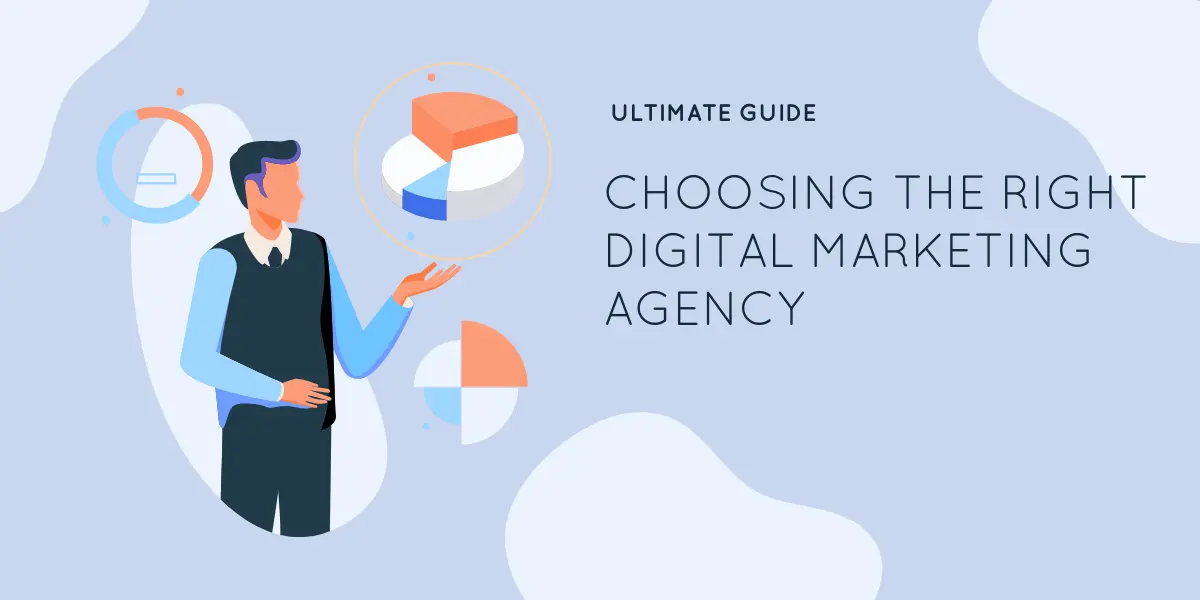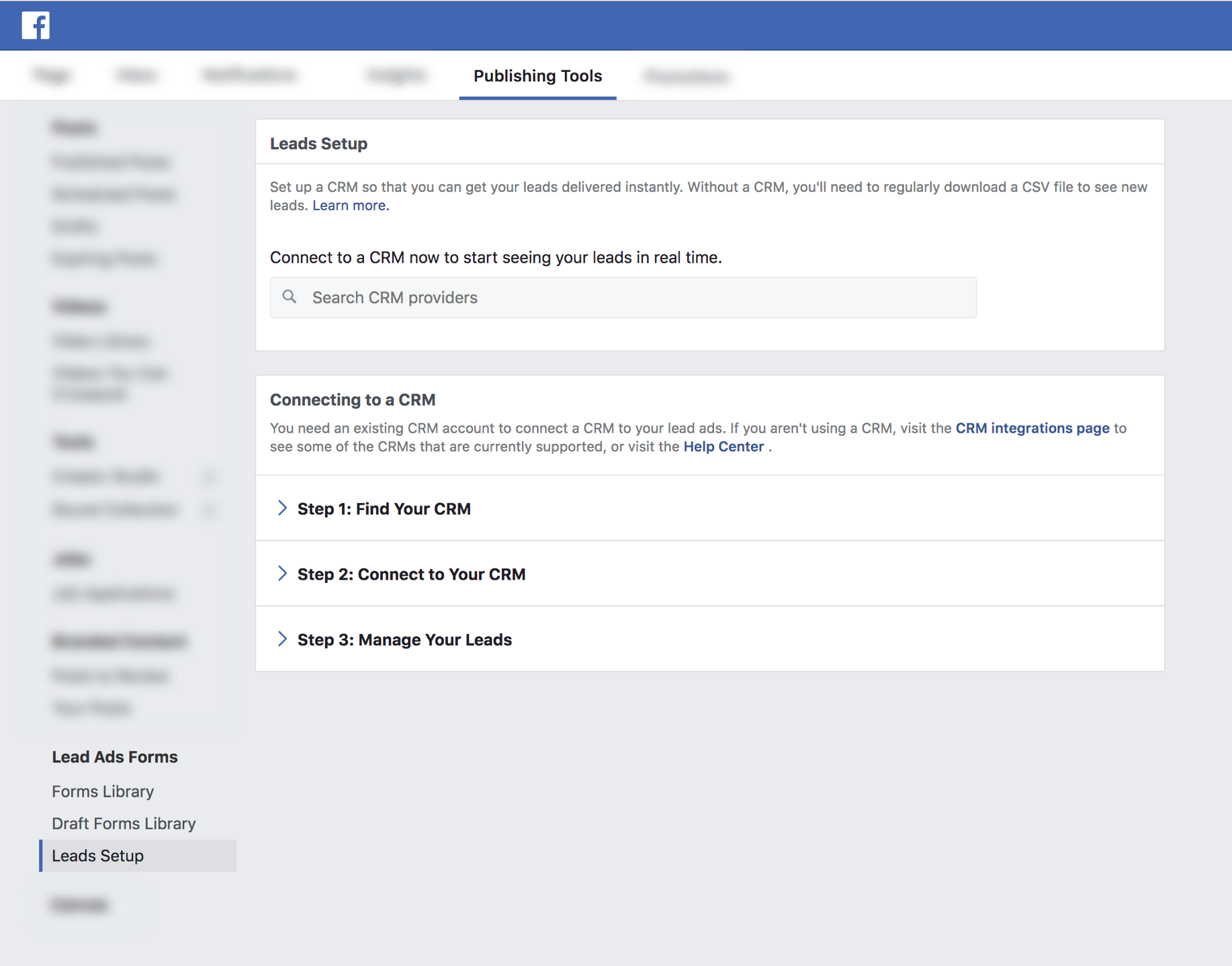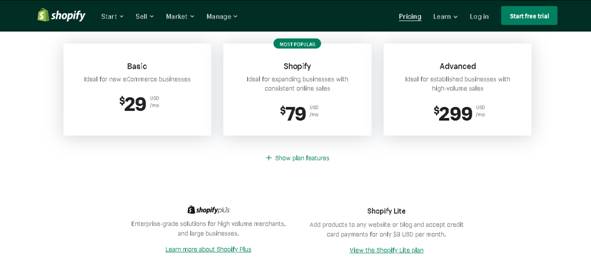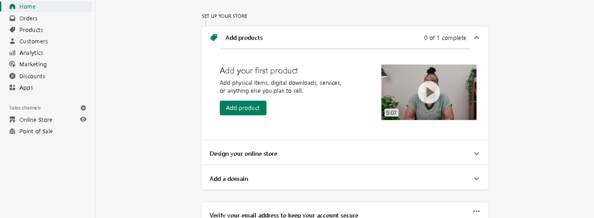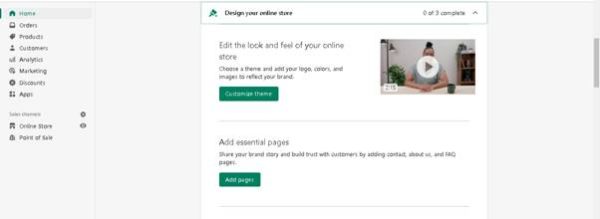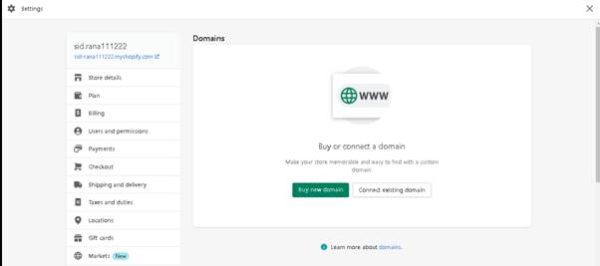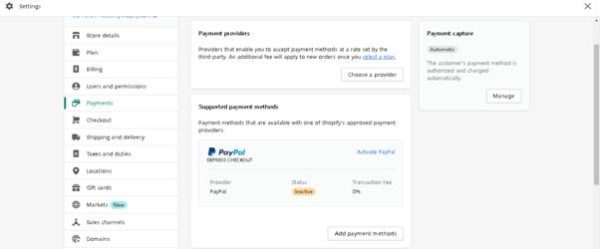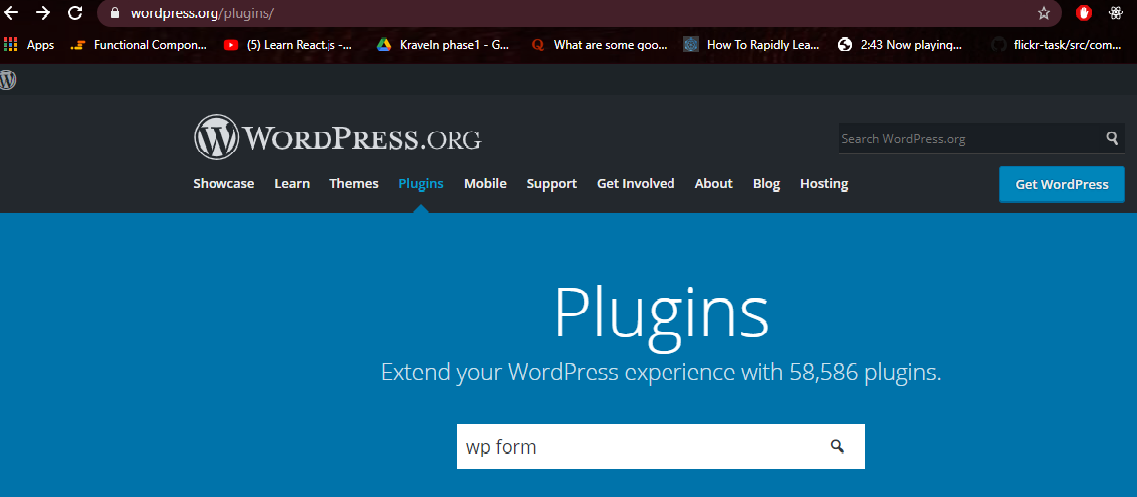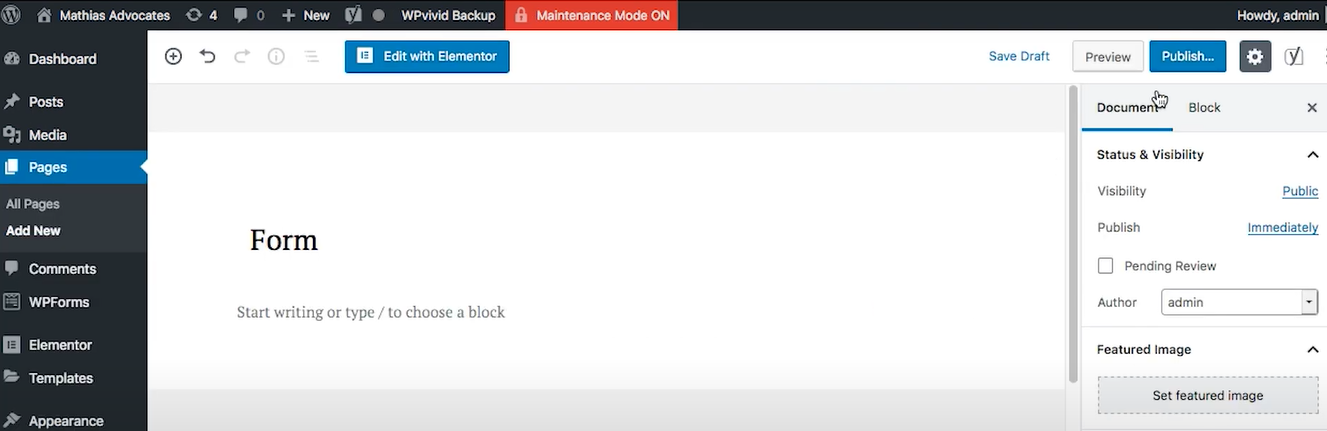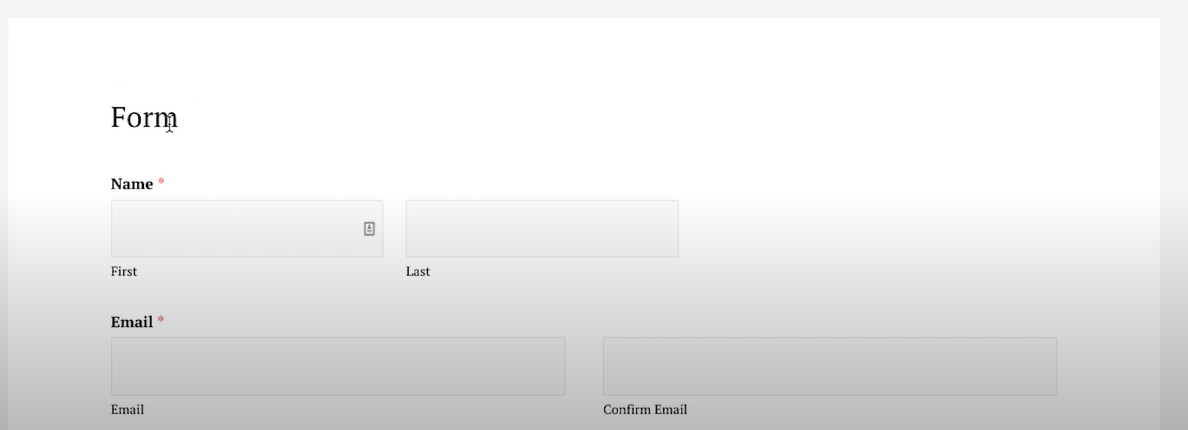Do you feel like your small business is falling behind your competitors in the digital marketing world?
It’s not uncommon to feel this way. Digital marketing can be an extremely challenging field for businesses of any size.
Fortunately, there are many digital marketing agencies that can help lift your marketing efforts to the next level.
Read on to learn why you should hire a digital marketing agency to grow your business and stand out from the competition. If you’re reading this, most likely you’re looking for ways to improve your company’s online presence and visibility in order to generate more leads and sales.
Working with a digital marketing agency will give you access to experts who know how to use cutting-edge tools and techniques to increase brand awareness, drive relevant traffic to your website, and convert potential customers into loyal advocates.
1. You Have Too Much On Your Plate
If you’re running a small business, you have your hands full with many different tasks. You’re probably wearing multiple hats as the owner, marketer, manager, salesperson, etc.
Unfortunately, it’s not possible to do everything well.
Trying to do too much at once usually results in doing everything poorly. You might be tempted to say, “I can do digital marketing myself.”
But in reality, marketing requires knowledge you might not have. It requires constant tinkering, testing, and analysis. If you’re a solopreneur or a small team of marketing employees, you simply don’t have the bandwidth to make all the necessary changes that digital marketing requires. You might be able to create a few blog posts, craft some social media content, and publish a few newsletters.
But it’s nearly impossible to track your company’s progress, measure the effectiveness of your content, and make changes as needed.
2. You Don’t Feel Like a Marketing Expert
Marketing is an art and a science. It requires creativity, strategy, and an understanding of your industry. If you feel like you lack the knowledge needed to create a successful marketing strategy, it’s going to show in your efforts.
Hiring a digital marketing agency will give you access to experts who have honed their marketing skills over time. They have the experience and expertise needed to create a winning marketing strategy. You might question: “Can’t I just hire a creative agency to help me with my marketing?” While creative agencies can certainly help with marketing, they’re not experts when it comes to marketing specifically.
Marketing is much more than just a pretty logo and catchy tagline. It requires attention to detail, constant tweaking, and research. If you want to create a successful marketing campaign, you need to understand the science behind marketing.
You need to know how to plan your content, how to distribute it, and how to measure its effectiveness.
3. You Lack Expertise in One (or More) Areas
It’s important to recognize that marketing is a multifaceted discipline.
There are many different elements that all play an important role in driving your business forward: If one or more of these areas is lacking in your marketing efforts, you’re going to have a tough time reaching your marketing goals.
There are many different tools and strategies used in digital marketing. You might be able to implement one or two of them on your own. But trying to do everything on your own is a recipe for frustration. It’s nearly impossible to be an expert in every marketing discipline.
And even if you were an expert, you wouldn’t have the time to implement everything effectively.
4. You Don’t Have the Right Tools
Marketing is constantly evolving. New tools are being created all the time to help marketers reach their audiences more effectively and efficiently. If you’re not keeping up with the latest marketing tools, you’re not going to get the most out of your marketing efforts.
You’re also going to spend a lot of time and effort trying to use tools that don’t fit your needs. You don’t have time to test out every new tool that comes out. You’re probably busy enough figuring out how to use the tools that are currently available.
If you’re trying to build a brand on a tight budget, you’ll most likely be using free or inexpensive tools. Unfortunately, free tools are often out of date. They lack many of the features that are needed for effective digital marketing.
5. Marketing Is Constantly Changing
Marketing is an ever-evolving field. New trends and strategies emerge every year. The best marketing tactics used today might be completely obsolete a few years from now.
If you’re trying to keep up with all the latest trends, it can be exhausting. You’re constantly trying to keep up with the latest developments in your industry.
You’re trying to figure out how to implement the latest marketing trends in your business. You might be able to keep up with a few changes at a time. But if you’re trying to keep up with every trend, tool, and strategy that’s out there, you’re going to have a tough time keeping your marketing efforts focused.
6. There Are Too Many Choices to Make
In the marketing world, there are seemingly endless choices to be made. Every day, you have to make dozens of important decisions that impact your marketing efforts.
You have to decide what content to publish, where to publish it, when to publish it, and how to publish it. You have to decide how to measure the success of your content. You probably don’t have the time to analyze every choice you have to make. You don’t have the time to research every method of content distribution.
You don’t have the time to mull over the best way to measure your content’s success.
7. It Feels Like Too Much Work
Marketing can feel like a full-time job. You have to research your industry, create compelling content, and find ways to distribute your content.
You have to analyze the success of your efforts and make changes when needed. You have to make all these decisions every day. It’s a lot of work and it can be exhausting. You’re probably already spending a lot of time and energy on your marketing efforts.
Adding more marketing tasks to your daily to-do list isn’t going to help you achieve your marketing goals. If you’re feeling overwhelmed with the amount of work needed to succeed in digital marketing, it may be time to hire a digital marketing agency.
Hiring an agency takes some of the weight off your shoulders and allows you to focus on what really matters: growing your business.
8. The Competition Is Only Getting Tougher
Competition has always been part of business, but today’s digital landscape is particularly competitive. For every potential customer out there, there are many companies vying for their attention.
It’s possible to create a strong online presence on your own. You can create valuable content, publish it on the right platforms, and promote it in the right places. But it’s incredibly hard to stand out from the crowd.
You need to be constantly tweaking and testing your content to make sure it’s reaching the right people. You need to be measuring your content’s success and making adjustments as needed. You need to learn what’s working and what isn’t.
You need to constantly be thinking of new ways to promote your content.
9. Small Businesses Struggle With Staying Visible
As we’ve already discussed, competition is high in the digital marketing world. But even if you have a great product or service, and you’re putting in the work to promote yourself, it can be incredibly difficult to make yourself visible online.
There are millions of websites out there. Your potential customers are likely seeing dozens of websites every day. They are likely clicking on the sites that are easiest to find.
They are clicking on the sites that are most relevant to them. You have to be everywhere your potential customers are.
You have to be where they spend their time. If you’re not getting the right amount of attention online, you’re missing out.
10. You Don’t Know What To Measure
Marketing agencies can provide you with a wealth of data and insights about your campaigns. This level of transparency is immensely valuable, as it allows you to see which aspects of your campaigns are working well and which need improvement. With this information, you can make the necessary changes to improve your overall results.
You can also use data to identify new target markets and create more effective campaigns. By continually collecting data, your marketing agency can help you to create more successful campaigns in the future.
Conclusion
While it might be tempting to think that you can do all the marketing yourself, it’s not possible.
You might have an incredible story to share, but if you don’t know how to pitch it effectively, it’ll fall flat on its face.
Or you might have a killer new idea, but if you can’t explain it in a way that’ll inspire people to make a purchase, it’ll go nowhere.
Or you might have a killer new website, but if you can’t make it easy to visit, it’ll fall flat on its face.
It can be tempting to feel overwhelmed by all the steps and choices that need to be made when marketing your business online.
But don’t underestimate the power of hiring a digital marketing agency.

![[SUCCESS] Eliminate Elementor Image Optimizer Hints in 10 Minutes with This Powerful CSS Solution [SUCCESS] Eliminate Elementor Image Optimizer Hints in 10 Minutes with This Powerful CSS Solution](https://spanrig.com/wp-content/uploads/Elementor-Dont-Let-unoptimized-images-be-a-downfall-of-your-sites-perfromance.-Install-Image-Optimizer-1200x675.jpg)